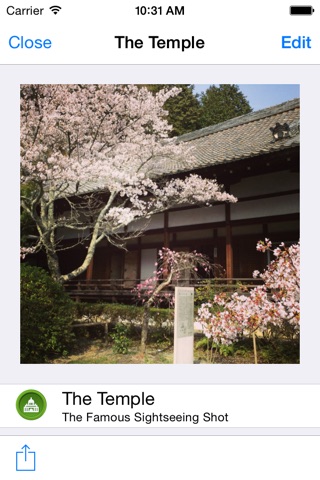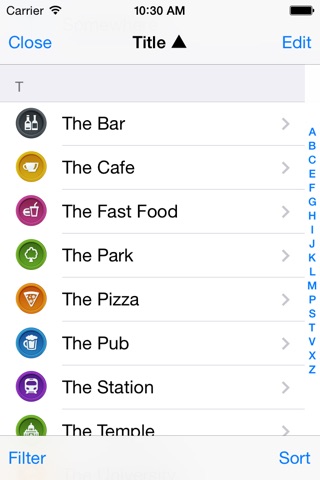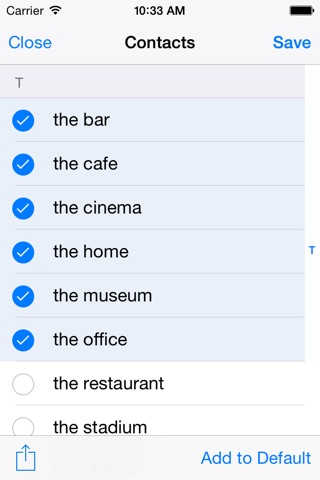-------------------------------------------------------------
The new free app has been released! Please try it!
Droppin - create your maps
https://itunes.apple.com/app/id1226184993
-------------------------------------------------------------
My Maps - Auto Sync is an application that enables you to create your own maps and add colorful pins and icons on your maps. Notes, photos and contact details can be saved to pins. And these information will be synchronized by iCloud.
Features & Benefits
√ Save information on pins
Notes, photos and contact details can be saved. The app is possible to save multiple photos.
√ Categorize pins
Create categories and you can freely categorize pins.
√ Icons displayed on maps
Colourful pins and icons display on maps. It can be configured for each pin.
√ Add pins from contact addresses
Add pins by selected contact addresses. You can add pins from all contacts at once.
√ Add pins from CSV
The app can add pins by a CSV file that you have created. You can create a CSV file on your Mac or PC.
√ Display pins in list format
Pins that have been positioned can be displayed in list format. The list can be sorted by title, distance to pin, category, and registration date.
√ Backup function
You can create backup files for maps that you have created.
√ Share maps
Maps that you have created can be shared with other iPhones/iPads by iCloud. Also the app can share maps by backup files.
√ Linkage of external functions
Phone, e-mail, browser and Apple Maps can be launched from pins.
√ Supports Open schema
mymapscloud: